
In the world of computer software and applications, there is always freedom to customize the software that we use. The art of customization includes but not limited to changing wallpaper, themes and keyboard shortcuts.
When coming to the Linux world, the art of customization is at its peak. Most of the computer operating systems based on linux kernel are free and opensource, means that the computer program developed for the software and applications are available to anyone. This enables the enthusiasts like me, to perform changes in the graphical user interface (GUI) for example, to suit our needs and style.
Being a linux user, let me stick to the linux environment, however the color scheme is applicable to any cross-platform applications available in the world. One of the major customizations that all linux users perform is changing the color scheme on the tools and applications that they use. Let me call the customization with colorscheme as colorization. Applications such as terminal emulators, code editors, desktop environments and browsers are all colorizable.
A colorscheme will become popular when they catch the eyes of the users. Some of the popular colorschemes from the past till now are Gruvbox, Jellybeans and Solarized. There are even paid colorschemes such as Monokai. All of the mentioned schemes are focused on for code editors and terminals. However, the opensource ones have their color pallete open that can be used to colorize other applications. But, they are not preferred much to colorize other applications as they mostly be incompatible due to its design focus was on to text rather than widgets.
A user who has longer screentime per day, due to their work or hobby, would mostly prefer dark style colorschemes that would be light on their eyes. Myself, being a programming and computations enthusiast, have sometimes longer screentimes too. During my screentime, my screen will mostly be covered with either a terminal, a document/pdf or a browser, preferably firefox. So, I was looking for dark themes for my terminal, pdf reader and firefox.
By nature, I am a minimalistic person, that is I prefer the things that I use to be simple, minimal and be apt to the job it does. That preference is extended to the applications I use in my computer as well. As I said before, my screen is mostly filled with terminal, pdf reader and firefox. Personally, I don’t find firefox to be a bloatware as most of the users say. May be because most of the sites I open are static. As of pdf reader, I use zathura. And, for terminal I use the simple terminal from the suckless.org . Like me, other users will also have their own set of applications that will mostly consume their screentime. Hence, a colorscheme should be colorizable to as many popular applications as it can.
I started my linux experience after my bachelors days. I used almost all the popular text editors and terminals before settling on the simple terminal and the vim . During that journey, I came across the theme “monokai-seti” on the Atom, that I liked, it is shown in Figure 1.
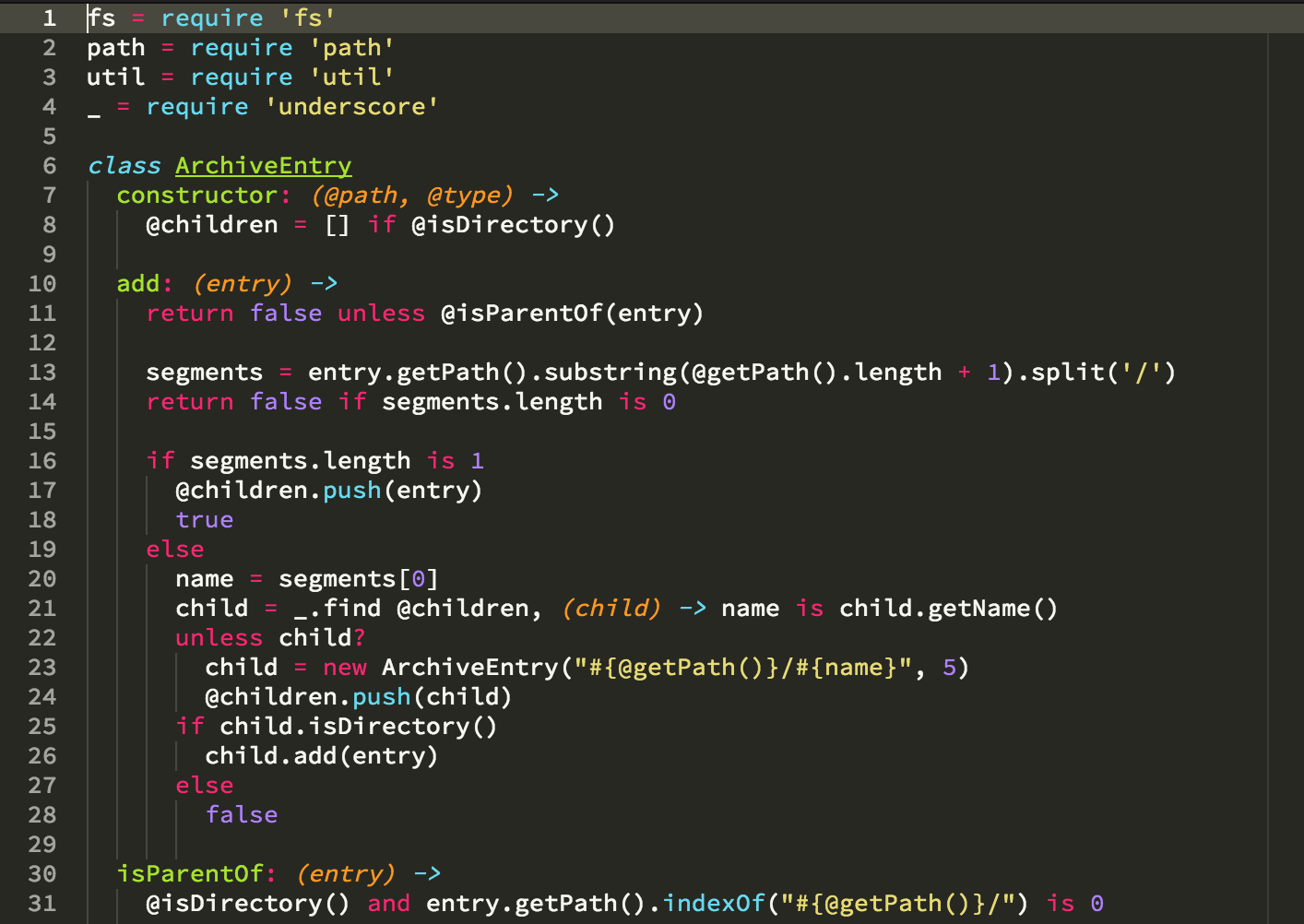
I tried extending this theme to my terminal, shell and other applications, and I was somewhat successful in that. Because, that theme being closed source, I couldnot get the colorpallete to get the exact shade of each color. I was using this theme despite its contrasting colors until about six months back from the time of writing this blog. Before proceding further, let me summarize the keypoints about the colorschemes that I have discussed so far. A colorscheme should be
- Eye catching to the user
- Being completely open and extensible, and
- Soothing to the eyes.
The perfect color palette I came across that satisfies above points is the Catppuccin theme [link]. It is community-driven, that has a large community base that I have ever seen for a colorscheme. Infact, the logo/image that you can see at the top of this writing is the Catppuccin logo. You may not get the idea of how big the community for this unless you are also like me looking for good scheme. Let me try my best to show you their actual power.
The Catppuccin have four flavours: Latte, Frappe, Macchiato and Mocha. In that, Latte is the light variant of the original Mocha theme which is the darkest and original theme of the Catppuccin. Frappe and Macchiato are the intermediate ones. The complete colorpalette for each variant is given on the site here.
The unique feature that I found comforting in their colorpalette is that, they have their own unique names like, sky, Flamingo and Surface. The name is consistent across the flavours and compatible with other color shades in their own flavour. This makes them easy to couple two of the flavours as light and dark variants for an application.
Being in the hands of a large community and being an open source in the first place, Catppuccin is made readily available for over 420 applications officialy gave access to on the site here, they call this as ports.
In case, you are an unlucky fellow like me when looking for a specific application, the Catppuccin has also given a style-guide that gives idea on which shade to be used for which kind, like the shade “text” for text and “crust” for the background etc… Further, the instructions on integrating with other software frameworks were also given by the Catppuccin here. I have never find such explicit guidance on other colorschemes.
Personally, I find Catppuccin to be very light on my eyes. I could not find the theme for the Quarto documents, so I gained a basic idea on the stylesheets scss files and created my own style sheet of Catppuccin for the html documents. I have given them as open on the github. They are incomplete will be updated as I learn more. In fact, my site that you are reading this blog on, has incorporated the Catppuccin theme. Light variant as Latte and dark variant as Mocha flavours.
Similarly, I find their color theme for the simple terminal that I use, but I could not find them explicitly for the dynamic window manager from the same suckless.org. Fortunately, the source code for dwm is simple and easy to customize. So, I manually colorized the dwm to my style and have the source code on github.
Catppuccin have the discord channel, where the community shares many things. One of my favourite things shared is the wallpaper collections made using the Catppuccin palettes. Below, I have shown the screenshot of my python code with the Mocha flavour.
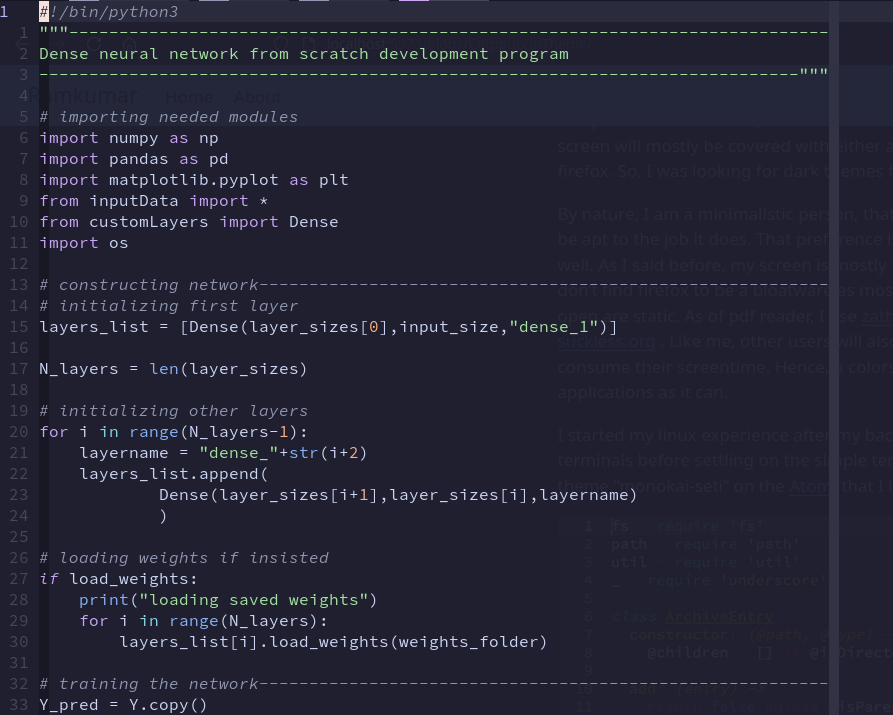
And, one of the wallpapers that I personally use that from Catppuccin community is given below. All the wallpapers are freely available on the community, below one I got from their discord channel.
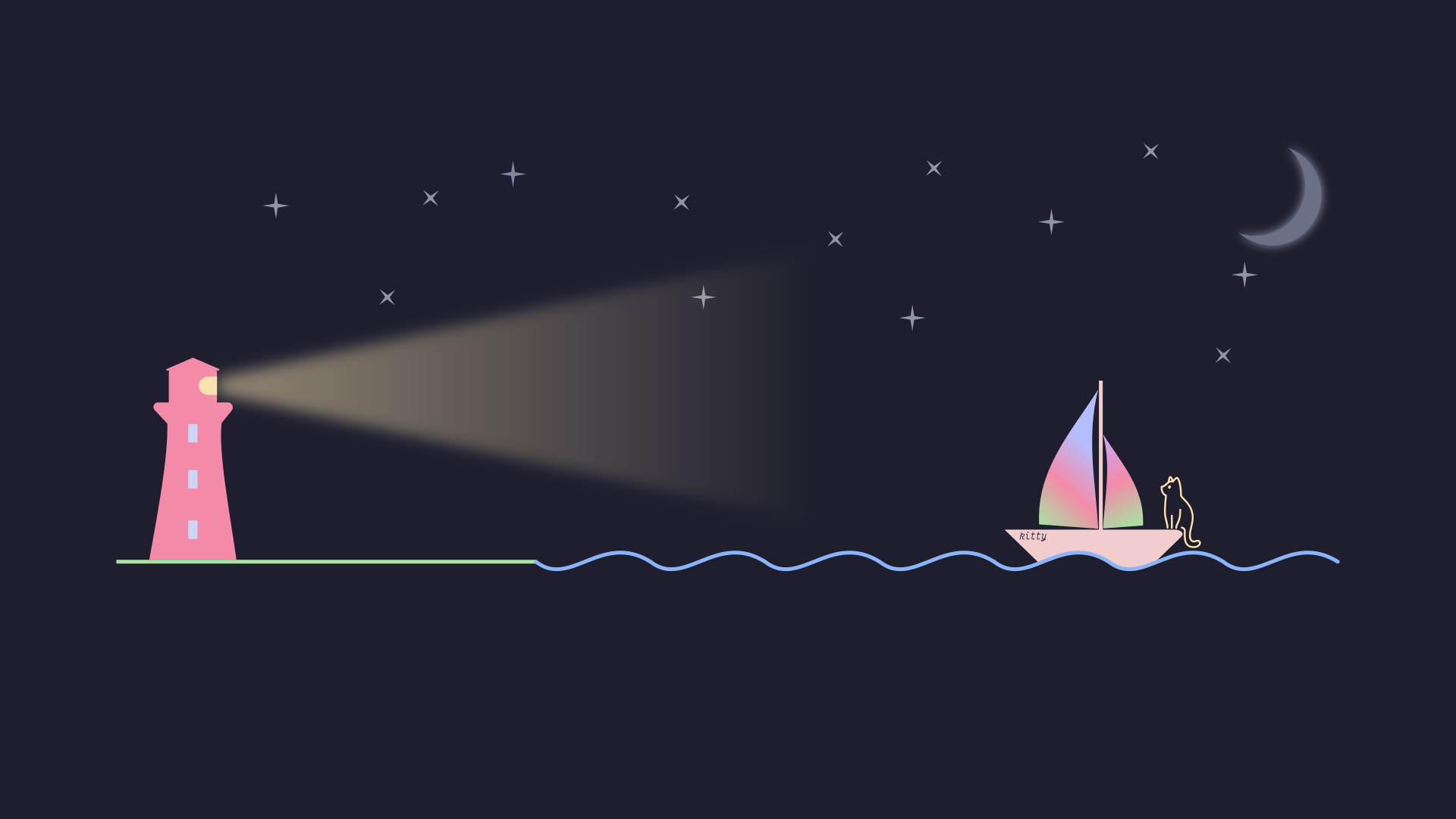
This is enough I think. I am sure that I didn’t give enough hype for the Catppuccin when compared to their actual level. They are the best to me. You may give it a try to any works, even on artistic works. I think your painting work will reach better when the Catppuccin is used, as I can feel from the wallpapers. If you are interested to know more about them, you can access their official site at https://catppuccin.com/. Thank you for your time, have a nice day!
